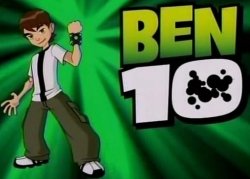These days spending money is not easy and everyone is on budget, parents are willing to waste another penny and want to save for bad times such as recession. So there is large number of buyer visiting the online market for budgeted shopping. This is true for computers too, purchasing a brand new computer cost a lot, however one can find deals and cheaper models from some companies. But the main factor here is the market research, never buy in haste, this will result into wasting your money, it is famous quotation that “haste makes waste”. It is very important to understand you should only focus on brand new models and do not consider last year models because precisely this technology is so rapidly changing that you see new innovations, this results in companies introducing new models after every year on an average. So if you get an option to go for a computer with core 2 duo processor around 2GB ram then better avoid it. Because latest windows software require faster processor and more system memory in order to make it work flawlessly for busy computing needs. In simple words a proper research is extremely important because not all of us know what is latest stuff available in the market, what are the best selling desktops that are good price and performance-wise.
Five Steps to Follow For New System Builds Under Budget
- Clarify your mind on budget range: How much money you want to spend on your new PC ? The foremost importance is what preference you give to a desktop computer, why you want to purchase it? Do you need to buy for a personal computer for home use or for office use? do you need a gaming capabilities that kids prefer to use for playing video games at home? You will need to clarify what you need and how much money you intend to invest in buying it.
- Look for best selling computers within this budget range: Once you decided your budget range let’s say $400-$500 then you look for best selling computer in that range, you can search for desktops on online store or visit a local store to get a more physical experience of the machines available in the market.
- Search for latest release models only: You can do it by visiting official websites of the leading brands in the industry, these includes Dell, Apple, Sony, Acer, Toshiba, Asus, Samsung, HP (Hewlet Packard), Fujutsi Siemens and the list goes on and on. A great way to find latest desktop computers is by visiting an online store that deals in all the computer brands.
- Drilldown your search to 5 to 10 models: Next make a list of 5 or 10 products that you find in your desktop hunt and compare their features in detail Now make your mind that you will only buy a desktop computer from this list only as these computer models are well researched and good match to your requirements.
- Read Buyer Reviews for each selected product: One crucial part in making a decision is to read what other buyers said about their experience of using that computer. If you visit online store and read description of a product, you will find a section on that page that is dedicated to buyers feedback about this product. These existing buyer share their experience and give rating to the product. Based on this rating and comment you can make a good decision.