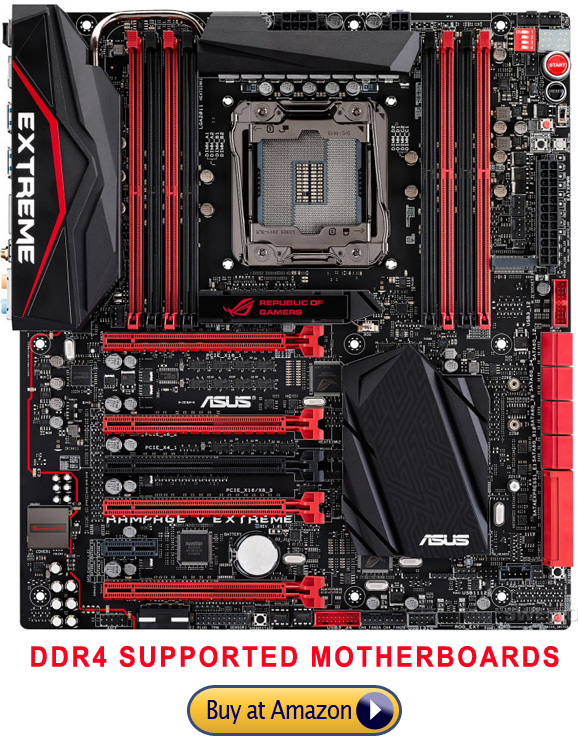Memory speed is one of the deciding factor for selection, same is the reason you will find all RAM manufacturers displaying the speed numbers within the RAM heading. There are basically two numbers that you will find in memory specification, the first will be the speed in MHz whereas the second number is the PC rating which is simply calculated by multiplying RAM speed with 8. For example:
DDR3-1600, RAM Speed: 1600MHz and PC Rating: 1600 * 8 = PC3-12800
DDR2-1066, RAM Speed: 1066MHz and PC Rating: 1066 * 8 = PC2-8528
Difference Between RAM Data Transfer And PC-Rating Bandwidth
The first number as we mentioned earlier representing the speed or internal frequency of your memory module, basically the data transfer rate aka RAM transfers, this term is more commonly used in the market when you look for a memory for your PC. But practically this is not a convenient unit to measure the speed as it is best to display the units in the bytes to better understand the DIMM speeds or communication bandwidth with your motherboard. That is why there is another number (called PC-Rating) mentioned just to give you direct bandwidth in megabytes per second.
Four Standards of Computer RAM / DDR technology
JEDEC* is the company that maintains open standards for microelectronic industry such as system memory as well as responsible to deliver new innovations in technology through publications. In September 2012, they introduced the newest standard for DDR4 main memory technology, which is coming in markets in 2013.
You must be wondering what are these DDR things written on memory sticks that you install in your computers. Well in simple words DDR stands for Double Data Rate and till now three standards are introduced and still functional in computers these days, these are DDR or DDR1, DDR2 and DDR3. Three Synchronous Dynamic Random Access Memory for the Double Data Rates or DDR-3 is the fastest memory standard available for desktop and notebooks. As mentioned above a fourth standard is coming this year so we expect to see DDR4 modules in upcoming days. All main memory manufacturers are bound to follow JEDEC and ISO9001 guidelines in order to produce the products for the laptop and desktop platforms.
Number of Pins: For compatibility you will find different number of communication pins on your motherboard, the number of pins will make sure you only install the compatible memory sticks in your motherboards, the numbers for the standards are:
- DDR has 184 pins
- DDR2 has 200 pins
- DDR3 has 240 pins
Top Speed of the RAM Modules and Overclocking For Gaming PCs
The maximum speed standards for three RAM technologies as set by the JEDEC (the company managing the DDR standards) are following:
- DDR1: DDR-400 or 400MHz speed and PC-3200
- DDR2: DDR2-1066 or 1066MHz speed and PC2-8528
- DDR3: DDR3-1600 or 1600MHz speed and PC3-12800
The above numbers are maximum ones that you get but for extreme speeds in enthusiast motherboards one can find higher speed modules such as DDR3-2000 and DDR2-1250 which are built to run on overclocked speeds. The over-clocking usually suits the gamer computers and deliver better performance.
Memory Overclocking For Performance Gaming Machines
Experts who knows computer very well can over-clock RAM by altering the motherboard settings, though it is not advisable to do without in-depth hardware knowledge. These settings directly affect the voltage that a motherboard gives to the memory channels and in response provide altered timings of memory transfers. Any boosting power that passes the default speeds if we consider the JEDEC default standard which is 1600MHz for DDR3 as overclocked speed, for example: if you have a DDR3 RAM with speed of 2400MHz, then the RAM is said to be running at the over-clock rate of 800MHz. The earliest fastest memory with 9-9-9-28 latency (9 ns) is 2000MHz)
*JEDEC ~ Joint Electron Devices Engineering Council