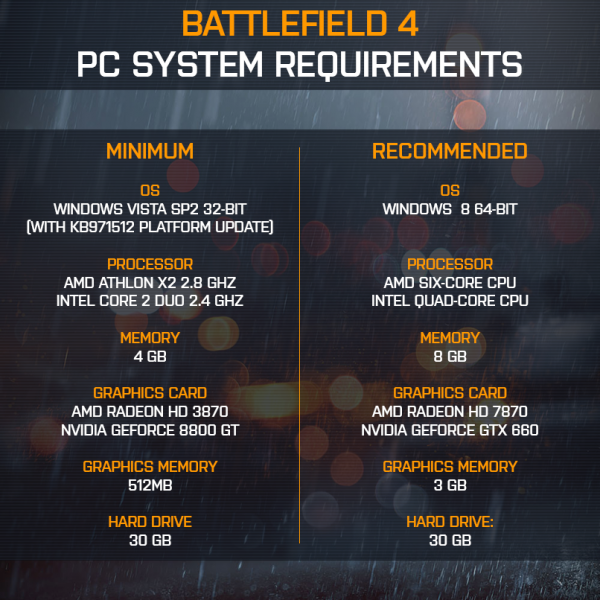Why is it Essential to Setup A Multi Monitor Gaming Display?
Multiple monitor setup for a gaming rig is commonly meant for elite class gamers who has bunch of cash available to spend on their PC gaming environment. Recently there has been considerable amount of downfall in prices of gaming accessories that is letting computer owners on budget to assemble large screen via multi-monitor for a panoramic gaming environment. This piece will show you how to build an affordable multi monitor gaming display through Radeon and Geforce graphics cards assembly. Apart from considering it an investment for a gaming machine, it also works great as a high productivity setup for a working environment.
More screens will deliver more fun in the gameplay as well as competitive edge in game missions so a multi-monitor gaming setup is ideal for assembling a serious gaming Rig.


Three HD Monitors Vs Single Ultra HD 4k Panel For Gaming
As mentioned earlier a successful three monitor based panoramic environment provides wider viewing area of your gameplay and this side-by-side display environment setup will indulge you deeper into the game. State of the art triple screen image rendering technology of Nvidia Surround and AMD Eyefinity graphics subsystem allows us to witness gaming through a whole new angle as its epic perfectly aligned parallel screen rendering provides visual information easier for a human brain to process. A lot of newbie gamers will ask “what’s the Catch in multi-monitor Setup?” Well the only downside is that it takes up more space on your computer desk but some experienced gamers argue that it is somehow distracting to use more monitors and prefers a single screen instead.
Faster Frame Rates of 3 Cumulative 1080p Screens Than 4k Output
Graphical rendering tuned to work at highest settings for an ultra HD screen will generate slower frame rates in comparison to cumulative speed of 3 full high definition output. Pro gaming requires faster frame rates not just the clarity and pixel details of their gameplay. Secondly PC graphics technology is not yet ready for future ready 4K resolutions as it is hard to achieve fast frame rate at such pixel details.
Trio HD Monitors Vs One 4k Screen Price Comparison
Buying three average size LCDs will cost much lower than a single utlra hd 4k display. Total cost for 3 montiors will be lower than $400 as one AOC 23″ monitor cost around $150 whereas a single ultra HD screen will cost you at least $500 and if you need a 60Hz screen that will result in an expensive price tag. Reducing the price even further is possible if you go for 3 normal sized second hand monitors that will cut around half the price.
Budget Graphics Cards For a Three-Monitor Gaming PC
High level gaming has always been an expensive hobby and setting up a multi-display environment require performance GPUs for delivering good fps for the most demanding game titles. Since GPU manufacturers are innovating new and better cards with time it is now becoming possible for us to find reliable and affordable GPU for multiple display PC building, though one can select from various GPU choices. In the below section we are going to show you two performance graphic cards one from each AMD and Nvidia that costs less but delivers more than your expectation. So you can make selection of budget oriented graphics hardware for your PC.
AMD Ati Radeon R7 260X 2GB – CrossFire – $151.14
R7 260X is a powerful graphics processing engine that has 2GB discrete video memory that runs on a 128-bit fast bus, works flawless with 896 stream processors. Provides an easy video output connectivity via one DisplayPort and one HDMI. This reference Single AMD GPU will easily drive 3 mediocre displays at playable frame rates.


Nvidia Geforce GTX 750 Ti 2GB WindForce – SLI – $144.99
GTX 750TI sports edition is bit higher in price in comparison to AMD candidate listed above. Works flawless with a 2GB GDDR5 dynamic memory for graphics. Built to take heavy loads with its powerful 640 CUDA cores. This single GPU will prove to be graphics powerhouse since it will give good frame rates for most recent games.


Recommended PC System Build Support Multi Monitor Gaming
Graphics are handled through a one computer and it should be powerful enough to handle load of trio displays. The recommended PC Specification for a multi monitor gaming machine includes:
CPU: Intel Core i5-3570K (Ivy Bridge), Overclockable to 4.3GHz, LGA 1155, 6 MB L3 Cache
Motherboard: ASRock Z77 Extreme4-M (LGA 115) Chipset: Intel Z77
Monitors: 3 x 23” AOC 12367F IPS 1080p LCDs
Memory: Corsair Vengeance LP PC3-16000, 4 x 4GB
Graphics Card: Gigabyte Radeon R7 260X 2GB | Gigabyte GeForce GTX 750 Ti 2GB WindForce
SSD: Samsung 840 Pro, 256GB SSD, SATA 6Gb/s
Power Supply: Seasonic 660W Platinum, ATX12V, EPS12V
Operating System: Microsoft Windows 8 Pro x64
DirectX: DirectX 11
Graphics Drivers: All Radeon cards: AMD Catalyst 14.9 | GeForce GTX 770: Nvidia 344.48
Configuration For Nvidia and AMD Multi-Display
After assembling a desktop with a recommended graphics card with a little knowledge configuring multi-monitors is probably the easiest thing to do. Both AMD and Nvidia has state of the art multi-monitor support in control panels that are basically built to handle all graphics related tasks, this also involves setting up your more than one monitor screen. It does not matter if you plan to run a dual screen setup or a trio with Geforce Surround and Radeon Eyefinity all possible panoramic arrangements are possible.
AMD Eyefinity Display Group for triple-monitor Gaming
AMD Catalyst control panel interface makes it fairly simple to create a new Eyefinity display group. One cool part of Catalyst engine is that it allows you to mix and arrange monitors of different dimensions as well as set up resolutions of choice. It has been many years since AMD introduced support for multiple screen joined together in perfect alignment to enjoy immersive gameplay, you can easily set up up to six screens through Eyefinity technology, though you will need latest AMD GPUs that supports such load.
Nvidia Surround PhysX Engine for Multi Monitor Gaming
Nvidia Surround provides a user friendly environment to configure your monitors in a simple manner. Surround is powered by PhysX engine that takes the configuration commands and builds the multi display environment in couple of minutes. Nvidia support more than one gaming monitors and you can chose between dual, triple and even six monitor arrangements which will be drived via GeForce GPUs.
3-Screen PC Gaming Setup Tested on Battlefield 4, Dirt Showdown, Titanfall, CoD: Black Ops and Grid 2. Result is a fast gameplay with 60+ FPS suitable for enjoyable gaming.
We have compiled a dedicated page that showcase the best gaming monitors that will help you select reliable LCD or LED monitors for your multi monitor gaming display in a realistic immersive environment.
Single Vs Dual GPU Arrangements: Single GPU can support dual or triple monitor but if you plan to higher level and join six monitor in an array for a killer gaming rig then go for at least two graphics cards. Where one card gives output to 3 monitors or you can buy three GPUs and power two monitors via each graphics processor to ease burden on the video rendering engines.